![]()
Configurations for Outlook Express
Open Outlook Express.
Select Tools on the menu bar and Accounts in the menu.
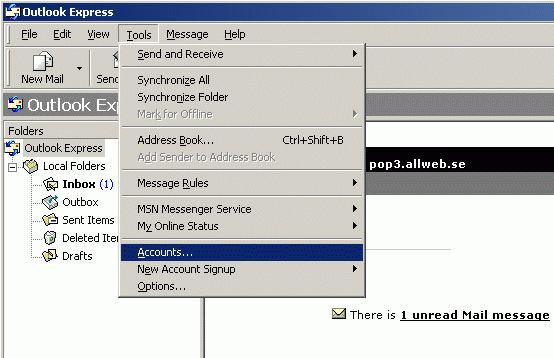
Select your account in the list of Internet Accounts and click on Properties.
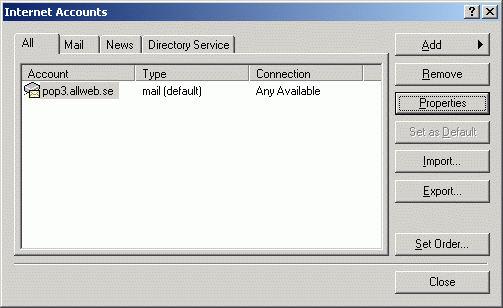
Select the Servers tab.
If the input field Outgoing mail (SMTP)
contains: smtp.allweb.se
make sure that My server requires authentication is checked.
Click OK to save changes.
NOTE! If the input field Outgoing mail (SMTP) contains something
other
than smtp.allweb.se you don't have to make any
configurations.
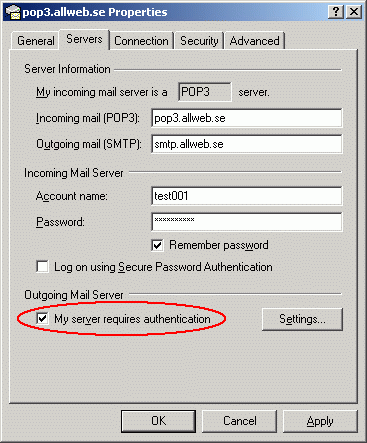
The configuration for use of "Auth before
SMTP" is now completed.
Click Close to close the list of Internet Accounts.